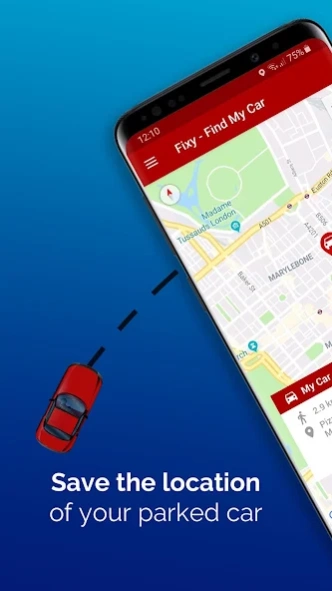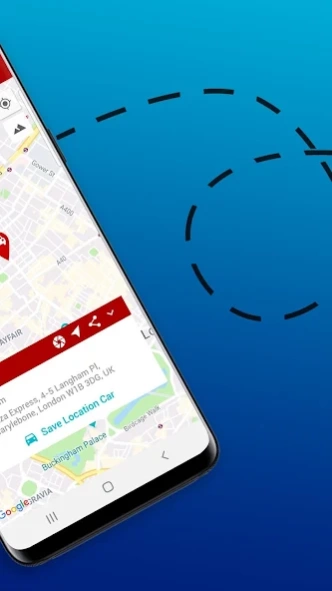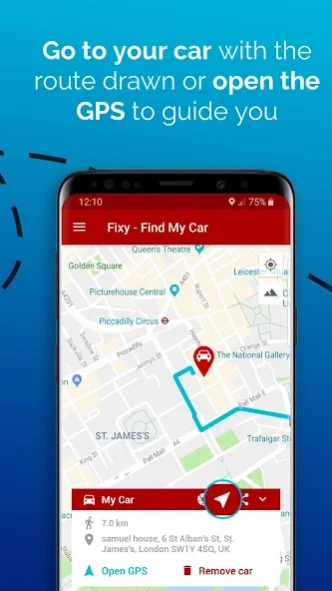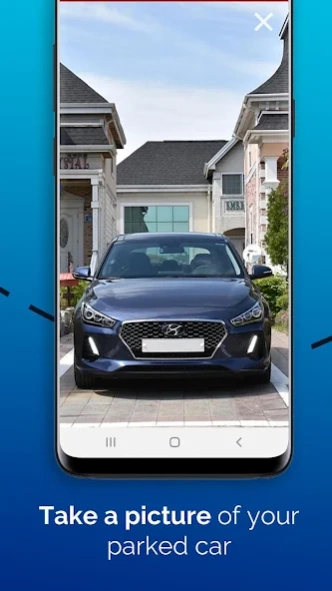Fixy - Find My Car 5.3.1
Free Version
Publisher Description
Fixy - Find My Car - Fixy - Find My Car allows to remember where you parked your car using the GPS.
Fixy Find my car is the App that allows you to save the exact location of the place where you have parked your car to remember it later. 🚗🚗
With this App you can remember where your car is parked and avoid asking questions like: Where have I parked my car? or How do I find my car parked?
Many times we forget where we have parked our vehicle, which is a big problem. With Fixy Find My Car is very easy: you can access the application, save the location of your car or motorcycle and later, when you want to go to the vehicle again, just open the app and you will see the exact location to be able to go to it.
The App allows you to open the GPS to guide you to your car or trace the route in the app that takes you to your vehicle.
In addition to the possibility of finding the car parked, Fixy Find My Car allows you other functions.
*🚙 Functions 🚙*:
★ Remember and go to the location of the car parked by GPS.
★ Visualize the distance we are from our vehicle.
★ Display the address where we have parked our car.
★ Change the type of map, according to your preferences.
★ Take a picture of your parked vehicle.
★ Share the location of the car with another user using WhatsApp, email, etc.
★ Create different cars to be able to save the location of more than one vehicle at the same time.
★ Display a history of saved locations.
★ Set an alarm to notify you of the completion of the parking meter.
★ Save the parking area in which you parked the car.
Fixy - Find My Car uses the GPS position to locate where you parked the car.
About Fixy - Find My Car
Fixy - Find My Car is a free app for Android published in the Geography list of apps, part of Education.
The company that develops Fixy - Find My Car is Zadoc Team. The latest version released by its developer is 5.3.1.
To install Fixy - Find My Car on your Android device, just click the green Continue To App button above to start the installation process. The app is listed on our website since 2024-01-08 and was downloaded 1 times. We have already checked if the download link is safe, however for your own protection we recommend that you scan the downloaded app with your antivirus. Your antivirus may detect the Fixy - Find My Car as malware as malware if the download link to com.wappsstudio.findmycar is broken.
How to install Fixy - Find My Car on your Android device:
- Click on the Continue To App button on our website. This will redirect you to Google Play.
- Once the Fixy - Find My Car is shown in the Google Play listing of your Android device, you can start its download and installation. Tap on the Install button located below the search bar and to the right of the app icon.
- A pop-up window with the permissions required by Fixy - Find My Car will be shown. Click on Accept to continue the process.
- Fixy - Find My Car will be downloaded onto your device, displaying a progress. Once the download completes, the installation will start and you'll get a notification after the installation is finished.